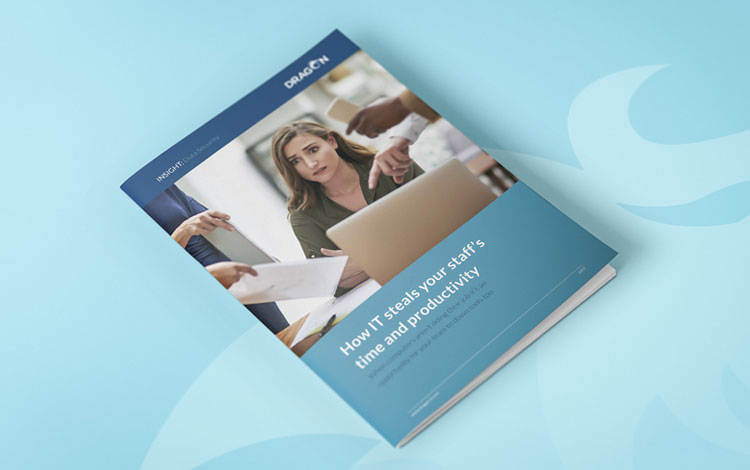IT is brilliant, right? It can instantly connect us with people on the other side of the world, automate complex operations and even put the kettle on for us remotely so we can make a nice hot cuppa when we get in from work.
But what happens when it goes wrong? When your computer system is down, most businesses find that even the most committed staff in the world will jump at the chance for a little bit of relaxation time. So when computers aren’t doing their job many employees use it as an excuse to down tools and have a chat. Which loses your business money.
Whenever any of our clients call us with a little, simple problem; we take it just as seriously as the big ones. We understand how something relatively minor like a broken printer can really affect productivity. And if there’s something more serious going on like a computer virus, network crash or loss of data you could find yourself losing serious amounts of your staff’s time… and money!
That’s why we’ve identified the 4 most common IT problems that waste your staff’s time, and included our tips on how to prevent them happening in the first place…
1. Viruses
Cyber crime is now the biggest threat to small businesses and the most commonly reported crime in the UK, topping burglary and assault. Cyber criminals are lurking in the shadows everywhere, and user error is usually how they find their way in. If an unsuspecting member of staff is caught off guard and clicks on a bad link, that’s potentially thousands of pounds lost and weeks of downtime. If you don’t have an expert you can call on to help, you could quickly find yourself with a major problem on your hands.
How to avoid: Small businesses can protect themselves from viruses by fully educating their staff about the threat of cyber email scams and the techniques sophisticated cyber criminals use. You can find lots of tips and advice you can share with your team in our blog posts ‘Spear Phishing: How to Spot Scams and Avoid Them’ and ‘Three Ways to Enhance Your Company’s Email Security’.
2. Lost Files
Most people will understand the pain and frustration of working on a document for hours, only to find that you accidentally overwrite or delete it. It’s a pretty common scenario, especially when people have a lot on and are rushing to get things finished. Having to re-write a large, unwieldy and time-consuming document is one of the most soul-destroying things that can happen in the workplace.
How to Avoid: Disaster recovery management is a must-have in this day and age and you need reliable tools that can get your business back up and running in minutes should the unexpected happen. Cloud computing services like Office 365 come with automated back-ups and handy search tools that will help you to retrieve your missing files should the worst happen.
3. System Failure
Guaranteed to send people into a state of panic, the “blue screen of death” as it’s referred to in techy circles is a major cause of people downing tools and giving up for the day.
How to avoid: Trying to fix a system failure yourself without proper knowledge and experience will almost always end in tears and a LOT of wasted time. You need a calm, cool professional to get you up and running again quickly and efficiently, so pick up your phone and call your IT Helpdesk for help with this one.
4. Printers
It’s surprising how much time a seemingly simple machine can take up when it goes wrong. When you’ve got several people all printing stuff off at once there are inevitable queues, but if there’s a jam, it runs out of ink or doesn’t connect properly to your devices things can soon descend into chaos. Before you know it there are several people all crowding around one machine, drinking cups of tea and scratching their heads. Lots of wasted time and chances are it still won’t be fixed by home time.
How to Avoid: Start with the basics and check for error messages or warning lights – it’s surprising how many printer problems could be prevented by regular printer checks and maintenance. If you need help most reputable printer suppliers like Microsoft, HP and Canon have useful support guides and videos to help you troubleshoot your specific printer problems.